


Affiliate Program
What is the OneTigris Affiliate Program?
Drive traffic from your site to OneTigris.com and make money! You'll earn a 10% commission on every purchase made by customers you refer.
How to become a OneTigris® affiliate?
1. Create your OneTigris account
2. Go to Affiliate Program in your account
3. Fill in the form and click apply
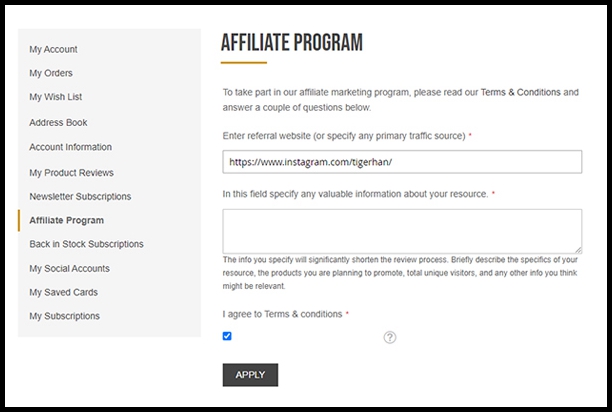
How to earn commission as an affiliate?
1. Get your affiliate account confirmation email
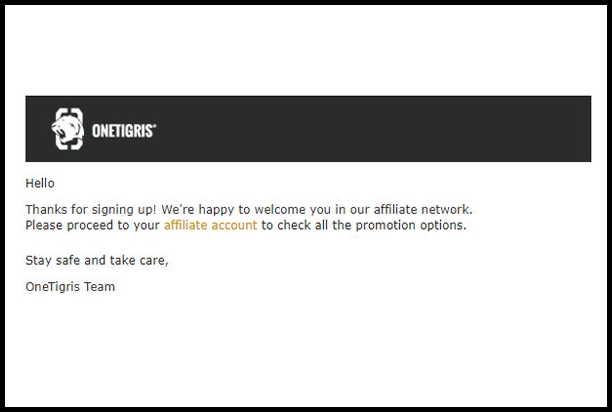
2. Go to Affiliate Program in your account, fill in the information form and click save
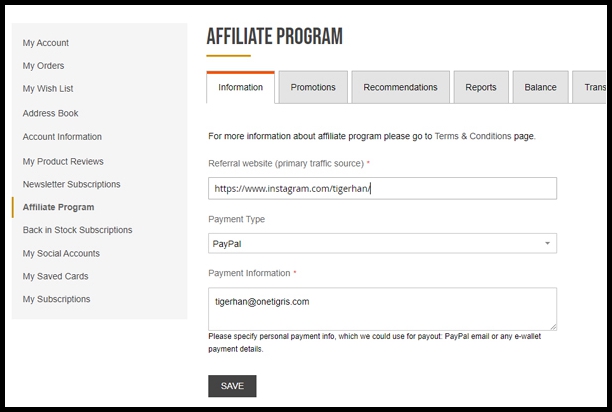
3. Go to the promotion and click get link
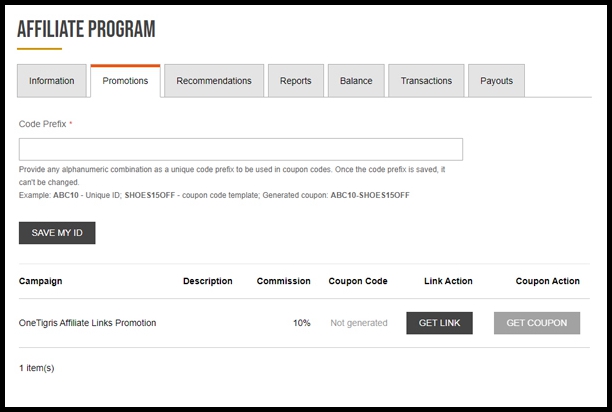
4. Copy the product URL from our site and paste it into the form then click GENERATE LINK and you will get your promotion link
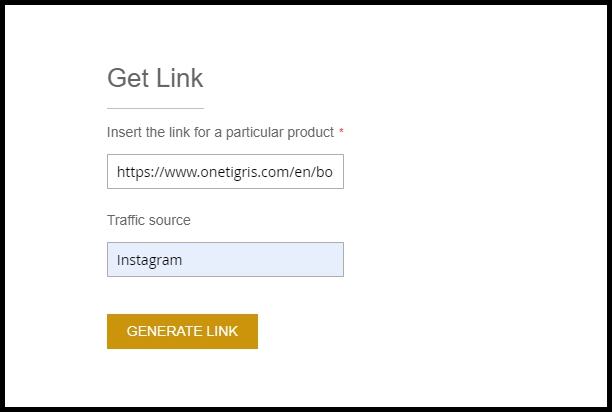
How to payout your commission?
Go to the payouts and click send request if you got available commissions
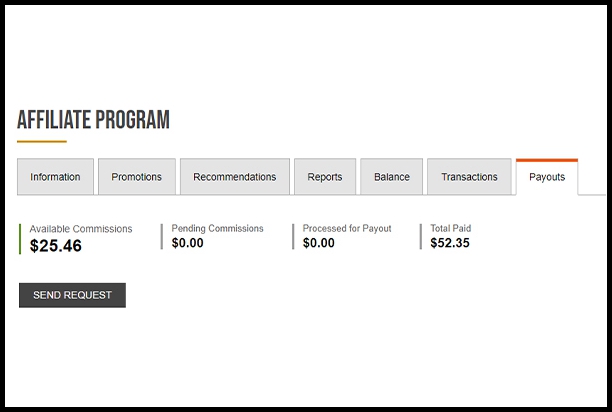
Attention: Your commission holding period is 30 days and we will process your payout request in 10 business days.
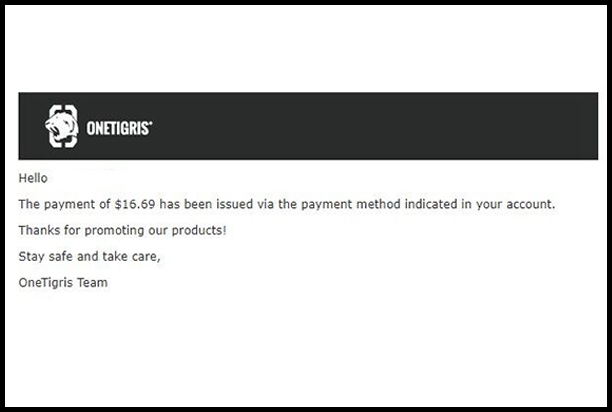
※ Please kindly read through OneTigris® Affiliate Program Policies and ensure your full understanding of its content, upon joining us as an affiliate you are viewed as in agreement with our terms and conditions.